SpotGenie Guide Blog - 7: Managing Emergency Contact Information in SpotGenie
Add or update your SpotGenie emergency contact in seconds. Enable fast response during vehicle emergencies using WhatsApp—safe, smart, and simple.
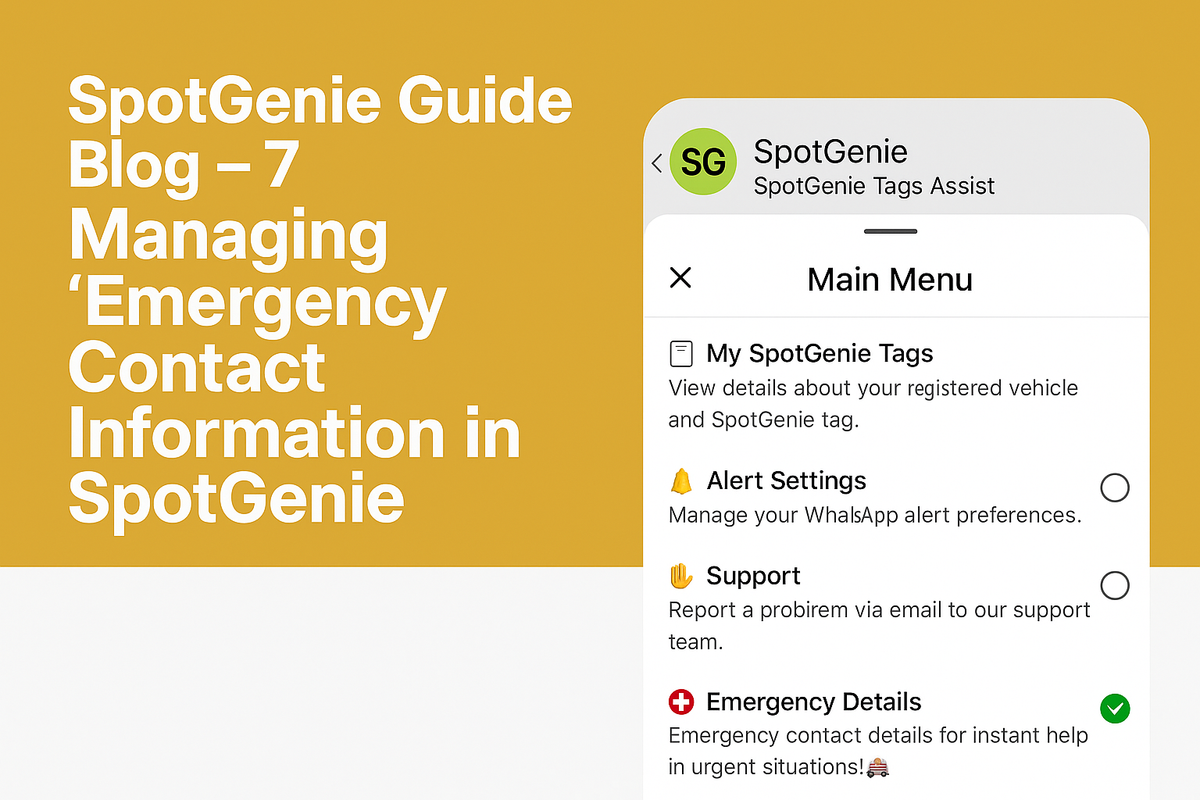
Learn how to add or update emergency contacts in SpotGenie using WhatsApp. Ensure you're supported during urgent situations involving your vehicle.
Managing Emergency Contact Information in SpotGenie – Help When You Need It Most
Welcome to Blog 7 of the SpotGenie series. Emergencies don’t wait — and neither should you. That’s why SpotGenie includes a powerful feature to add or update Emergency Contact Information through WhatsApp. If you’re ever in a critical situation or unable to respond, your registered contacts can be alerted instantly.
🔹 Accessing the Emergency Contact Menu
To manage emergency contacts, enter main menu in your WhatsApp chat with SpotGenie and select:
🚨 Emergency Details "Emergency contact details for instant help in urgent situations! 🚑📞"
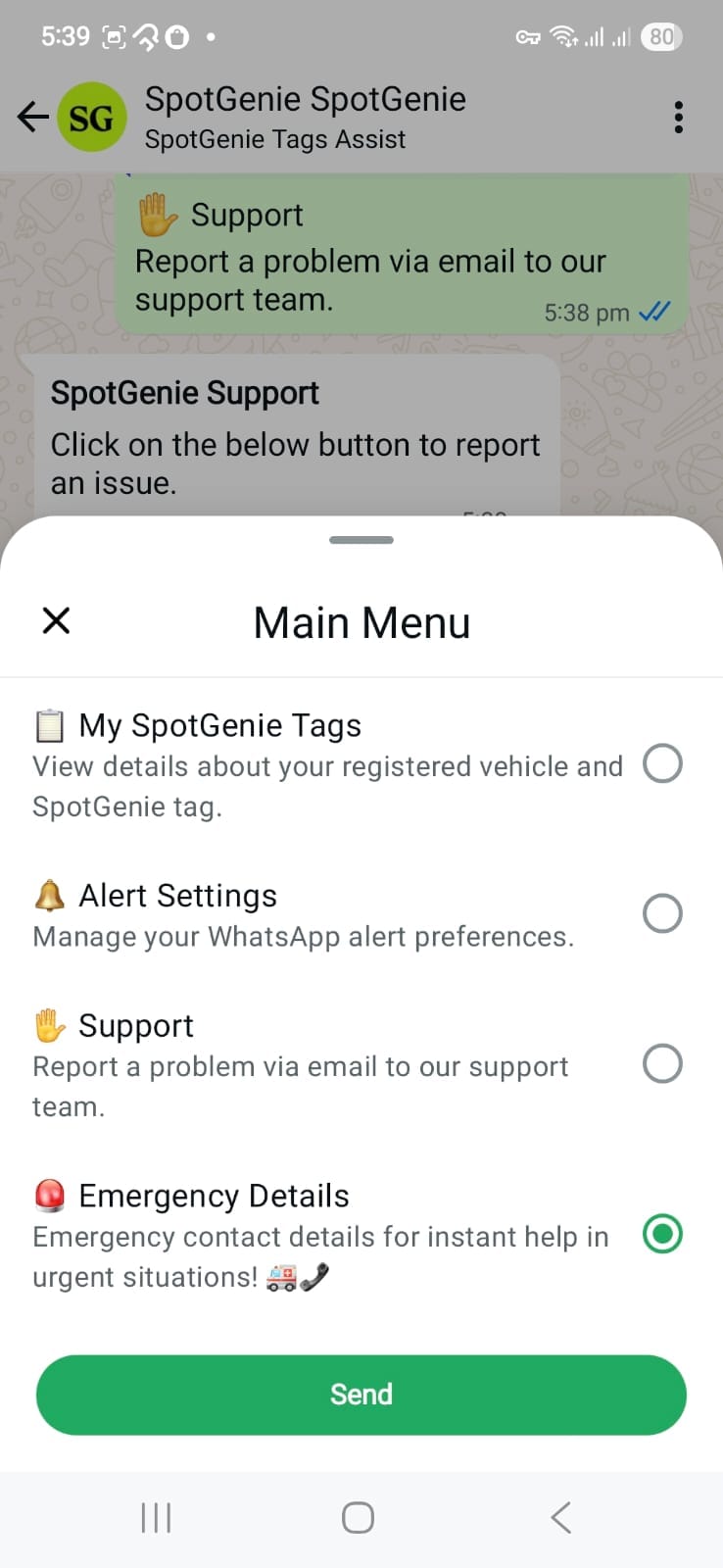
🔹 Adding or Updating Emergency Contacts
SpotGenie will guide you through adding the following information:
- Name
- WhatsApp Phone Number
- Relationship (Parent, Sibling, Spouse, Friend, Guardian, Other)
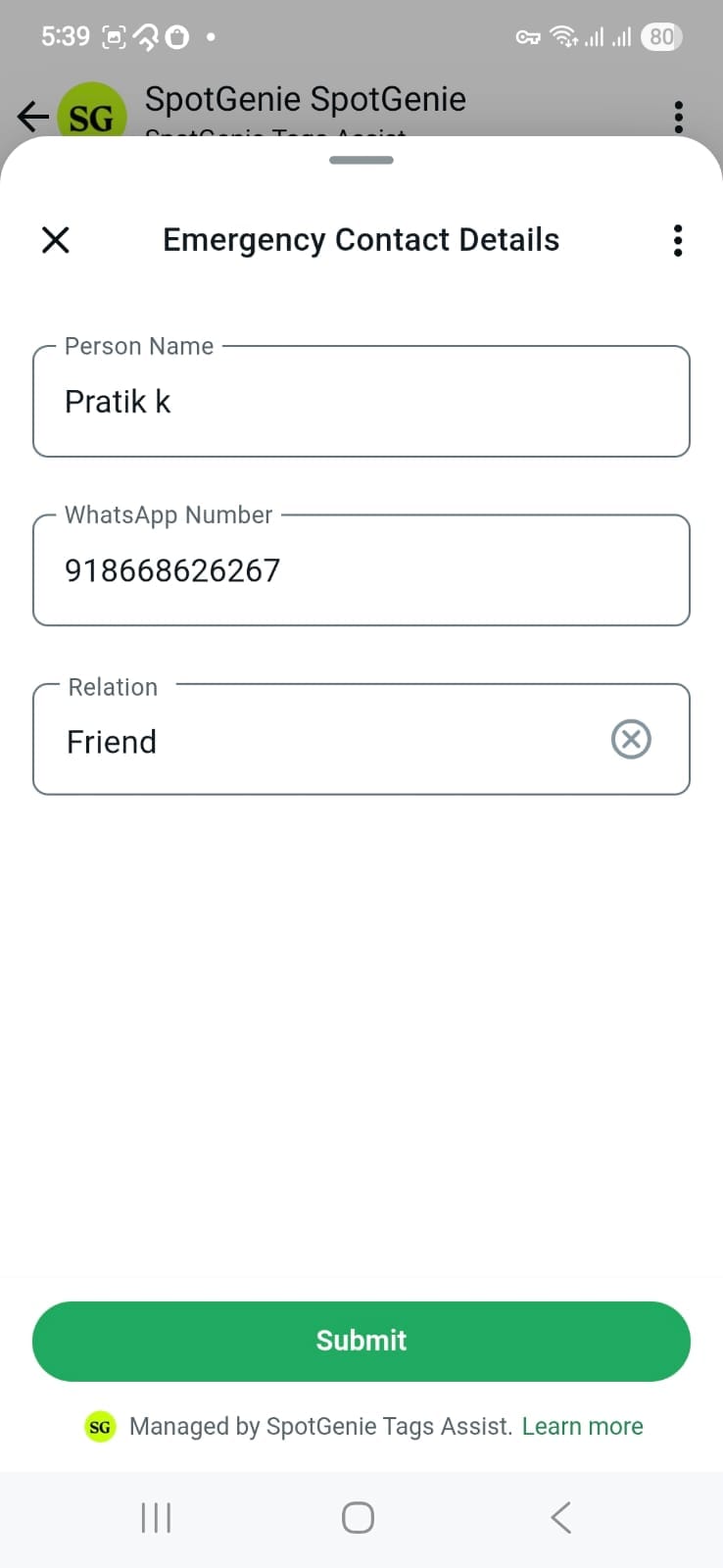
You can add one emergency contact and update or replace that anytime. After submission, SpotGenie will confirm the changes.
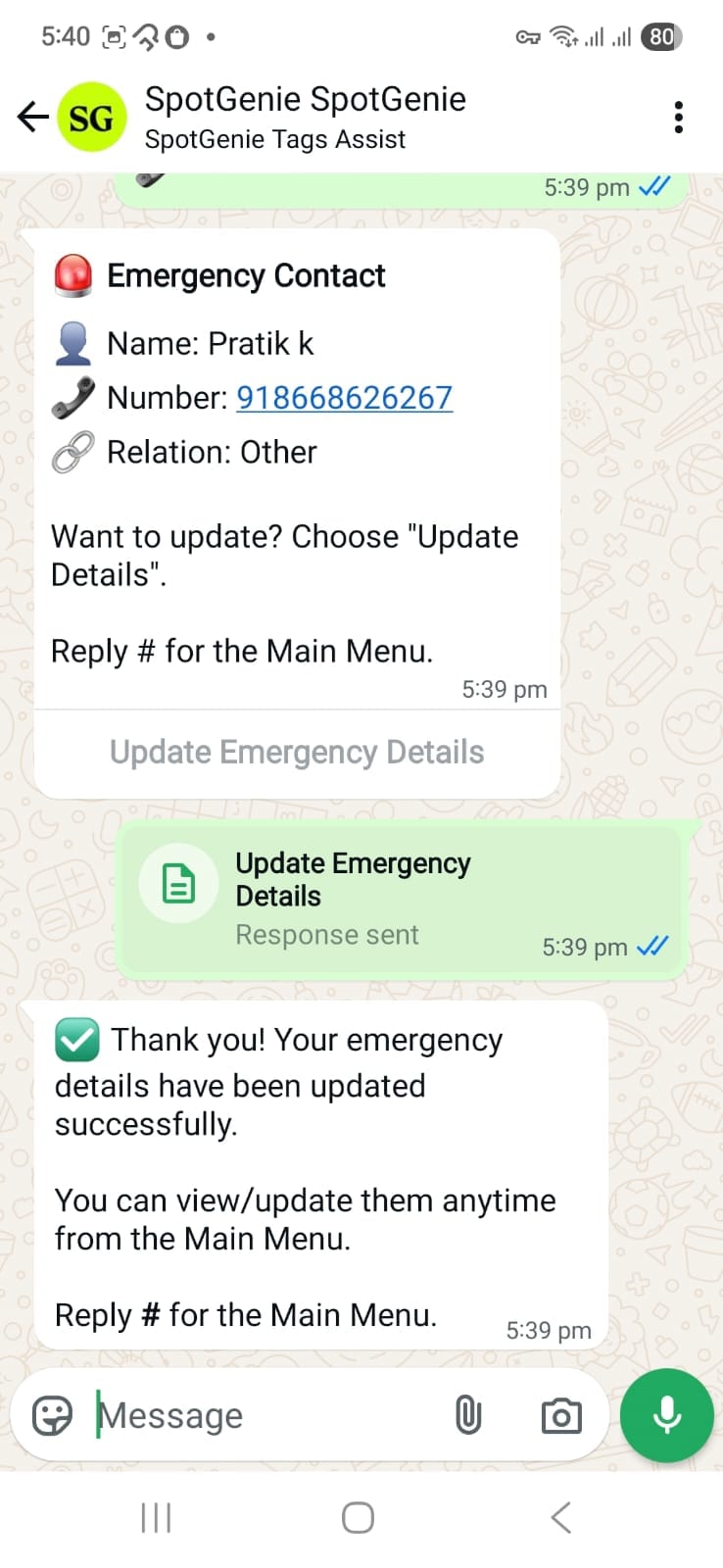
🚀 Why It Matters
In case of serious emergencies — such as someone being locked inside a vehicle, smoke, or health incidents — bystanders can trigger an Emergency Contact Alert. This informs not only the vehicle owner but also their listed emergency contacts.
It’s fast, responsible, and lifesaving. Having emergency contact details ready ensures immediate help reaches where it's needed.
ℹ️ Quick Tips
- Use active WhatsApp numbers only
- Make sure your contact knows they’re listed
- Update if the number or relationship changes
🛡️ Stay Protected
SpotGenie’s Emergency Contact feature reflects its commitment to safety and care. Take 30 seconds to set it up — it could make all the difference.
Coming up next in Blog 8: How Bystanders Can Report Vehicle Issues Using SpotGenie
In case you missed the previous posted Blog 6: Reporting a Problem with SpotGenie Support
To add your emergency contact now, type main menu and tap Emergency Details in WhatsApp with SpotGenie.
Follow us on:
🅾 Instagram |
ⓕ Facebook |
𝕏 X |
▶️ YouTube |
🟢 WhatsApp
📘 SpotGenie Guide Series – Keep Exploring
- Blog 6 – Reporting a Problem with SpotGenie Support
- Blog 8 – How Bystanders Can Report a Vehicle Issue Using SpotGenie
- How SpotGenie Helps Prevent Towing Disasters – Real Use Cases
- When Something Just Feels Wrong – Let SpotGenie Help You Speak Up
- Get SpotGenie – Contactless Alerts for Safer Urban Driving
This is Blog 7 of 9 in the SpotGenie Guide series. Set your emergency contact now — because help delayed is help denied.



