SpotGenie Guide Blog - 2: How to Get Started with SpotGenie
Learn how to set up SpotGenie using just your QR sticker and WhatsApp. Scan, send, and secure your car in minutes. Simple setup, instant safety.

How to Get Started with SpotGenie
In this second post of our SpotGenie blog series, we walk you through the complete onboarding process. From scanning the QR code to registering your vehicle, this guide ensures you're ready to unlock the full power of SpotGenie with ease and confidence.
🔹 Step 1: Scan the SpotGenie QR Sticker
Once you've received your SpotGenie tag, simply stick it on the rear windshield or side window of your vehicle.
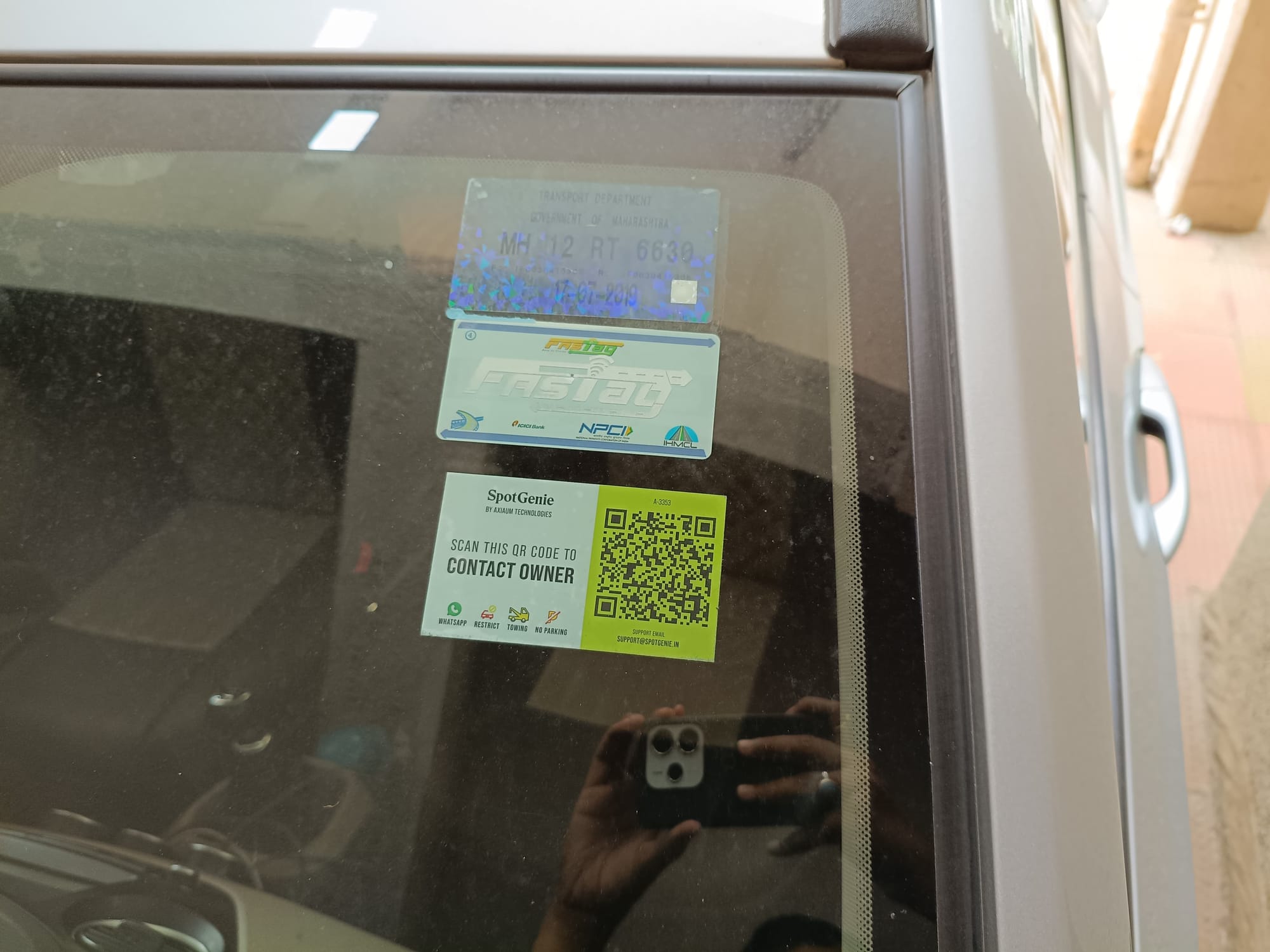
Open your smartphone camera or any QR scanning app. Scan the QR code on the tag. You’ll be redirected to a pre-filled WhatsApp message window to start registration.
🔹 Step 2: Send the Preloaded WhatsApp Message
The WhatsApp message includes your unique tag code. Just tap Send to initiate the registration process.
Soon after, SpotGenie will reply with a welcome message and ask for your vehicle registration number.
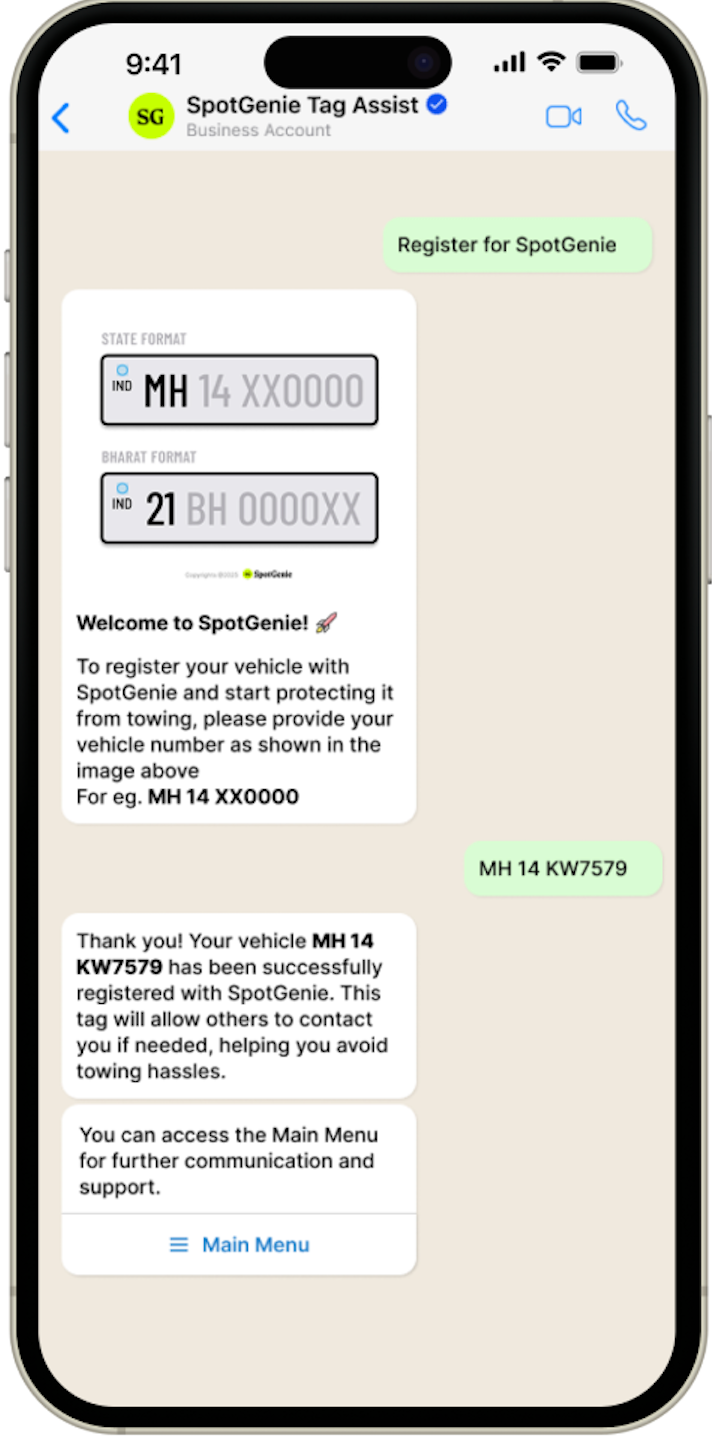
🔹 Step 3: Provide Your Vehicle Registration Number
Reply with your vehicle number in the correct format. SpotGenie accepts both regular and Bharat Series formats, like:
- MH12AB1234
- XXBH0123AA
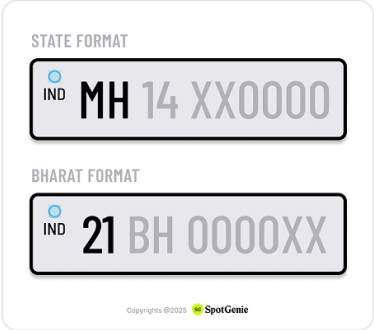
After submitting, you’ll receive confirmation:
Your vehicle MH12AB1234 has been successfully registered with SpotGenie. This tag will allow others to contact you if needed, helping you avoid towing hassles. You are all set to use SpotGenie! 🚗✨
🔹 Step 4: Access the Main Menu
SpotGenie will follow up with a message:
You can access the Main Menu for further communication and support.
To open the menu, simply type any of the following into the WhatsApp chat:
Main Menu#HiHelloNamaste
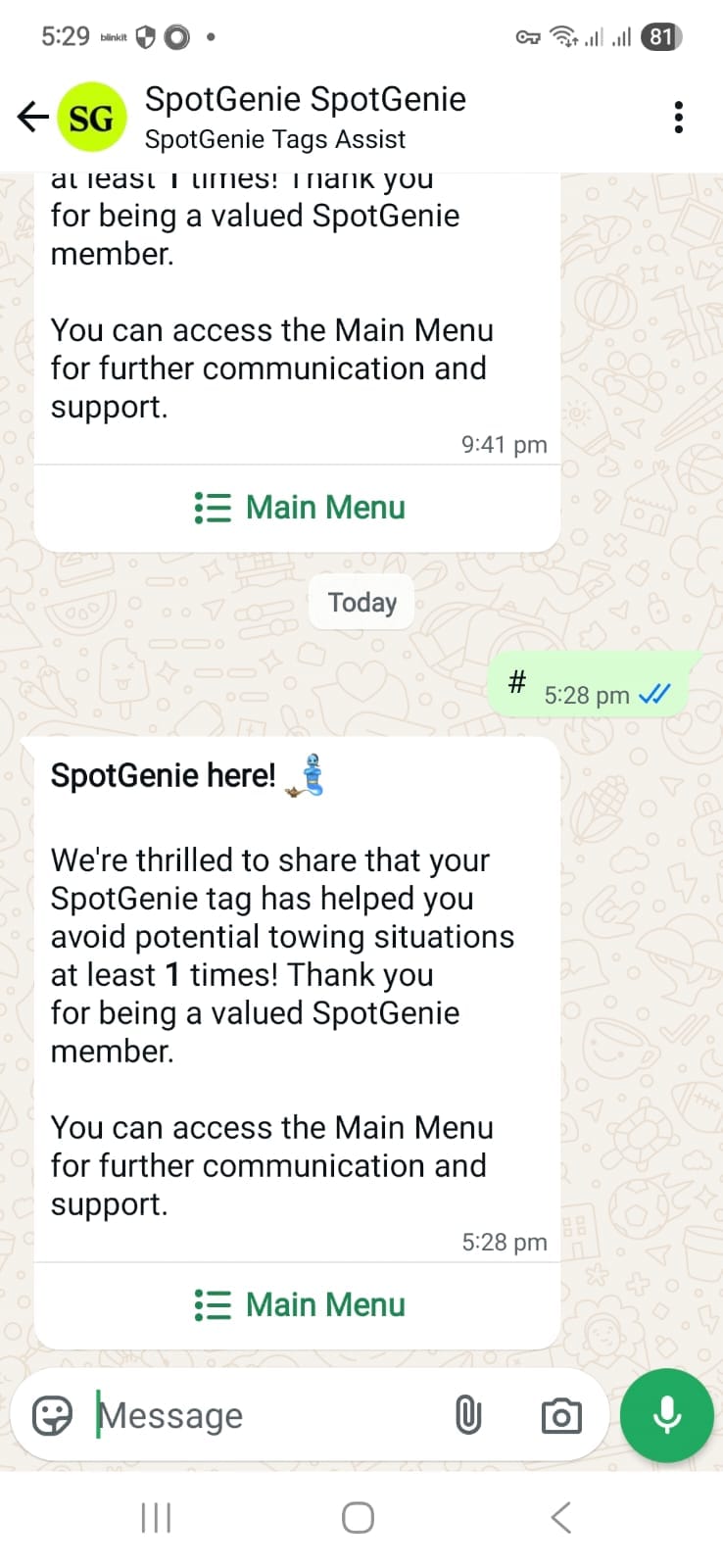
🌟 You’re Now Ready!
That’s it! You’ve successfully registered your vehicle with SpotGenie. The smart tag is now connected to your WhatsApp, and you can receive alerts, manage settings, and update emergency info whenever needed.
Coming up next in Blog 3:Navigating the SpotGenie Main Menu – Understanding Your Smart Dashboard
In case you missed the previous posted Blog 1: What Is SpotGenie and Why It Matters
Visit SpotGenie.in if you haven’t yet ordered your tag. Stay safe and connected! 🚗
Follow us on:
🅾 Instagram |
ⓕ Facebook |
𝕏 X |
▶️ YouTube |
🟢 WhatsApp
📘 SpotGenie Guide Series – Continue Learning
- Blog 1 – What Is SpotGenie and Why It Matters
- Blog 3 – Navigating the SpotGenie Main Menu & Smart Dashboard
- How SpotGenie Helps Prevent Towing Disasters – Real-Life Applications
- SpotGenie Emergency Contact – Help That Goes Beyond the Driver
- Get SpotGenie – Activate Your Smart QR Sticker Today
This is Blog 2 of 9 in the SpotGenie Guide series. Follow along to unlock features that make driving in Indian cities easier, safer, and smarter.



