SpotGenie Guide Blog - 3: Navigating the SpotGenie Main Menu
Explore the SpotGenie main menu on WhatsApp to manage your tag, alerts, emergency contact, and support — no apps, just smart access anytime.
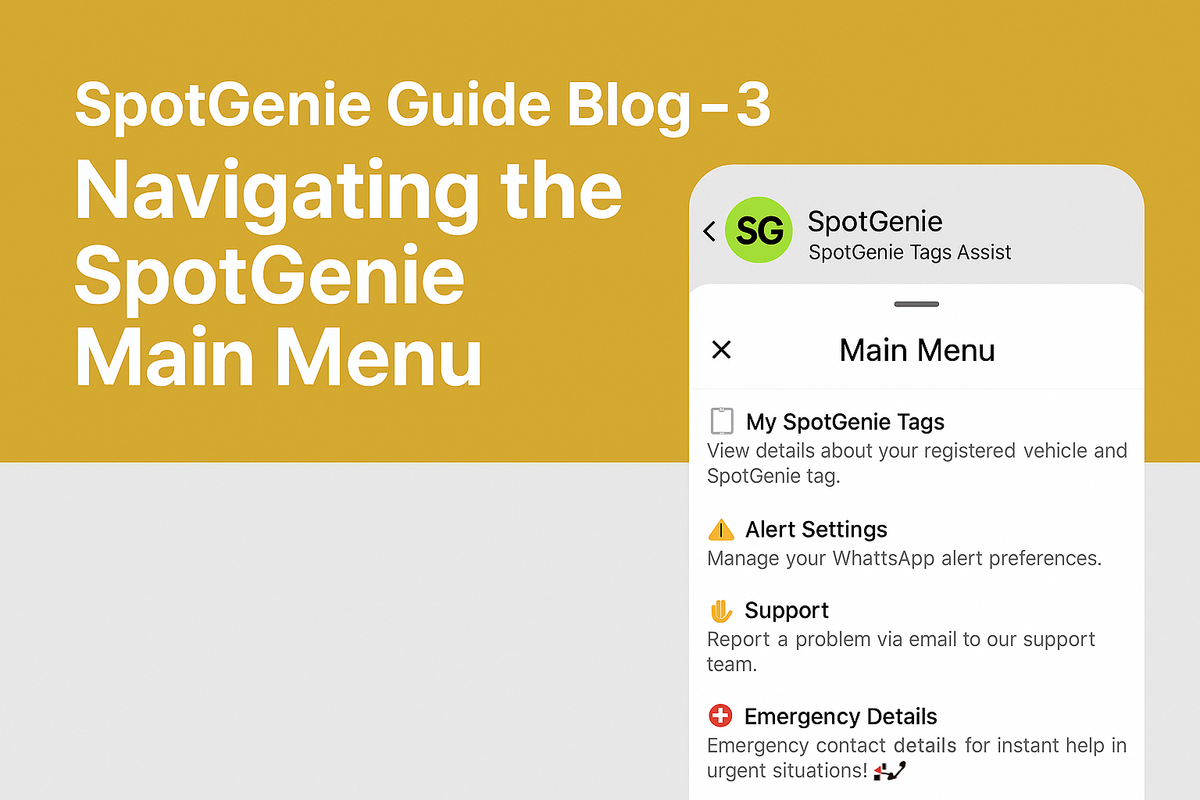
Explore the SpotGenie main menu options in WhatsApp to manage your vehicle, alerts, emergency contacts, and support with ease.
Navigating the SpotGenie Main Menu
Now that your vehicle is successfully onboarded with SpotGenie, it's time to explore the Main Menu. This menu is your smart control panel for everything related to your vehicle, SpotGenie tag, alerts, and emergency contact details — all managed directly via WhatsApp.
🔹 How to Access the Main Menu
To access the menu, simply send any of the following messages to SpotGenie on WhatsApp:
Main menu#HiHelloNamaste
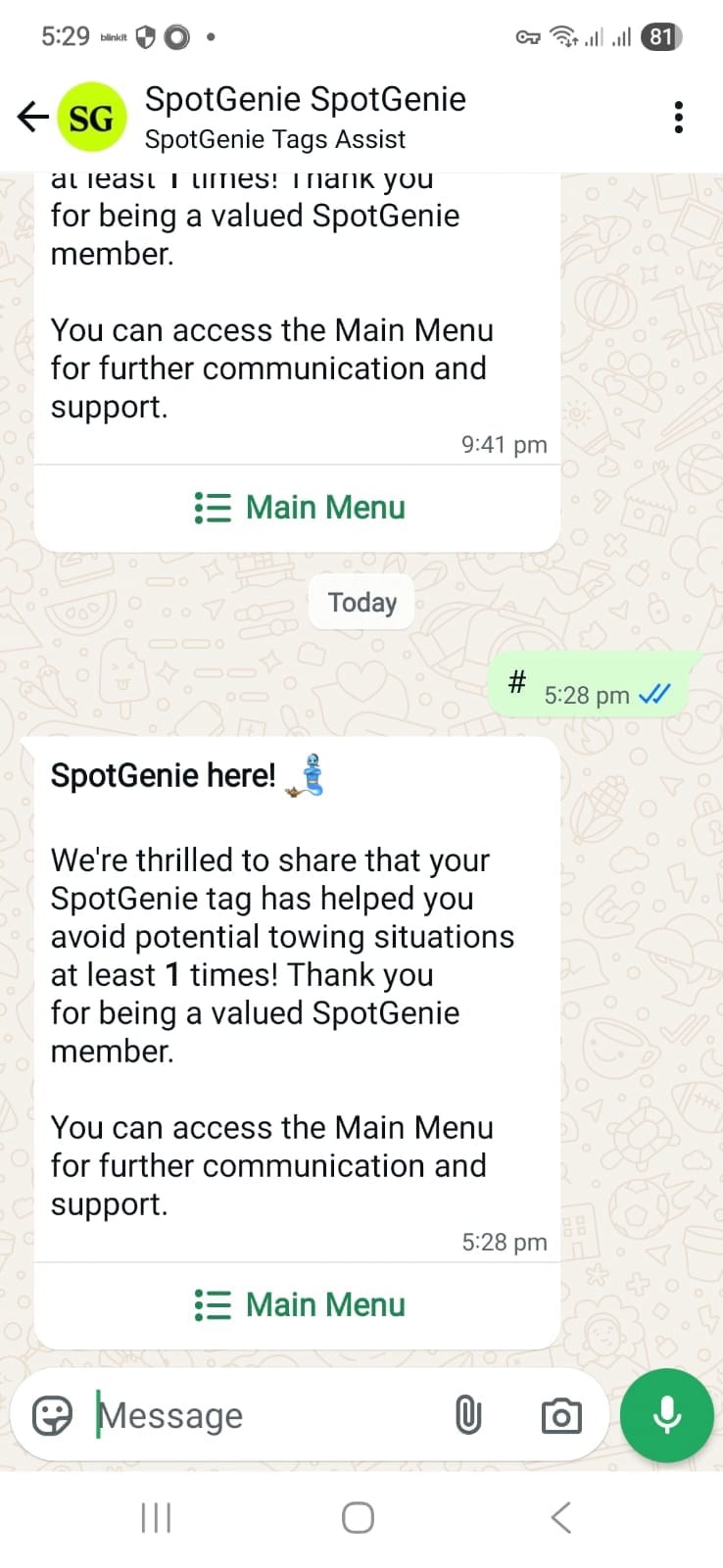
🔹 Main Menu Options Overview
SpotGenie will respond with a neatly structured list of menu options, each designed for a specific purpose.
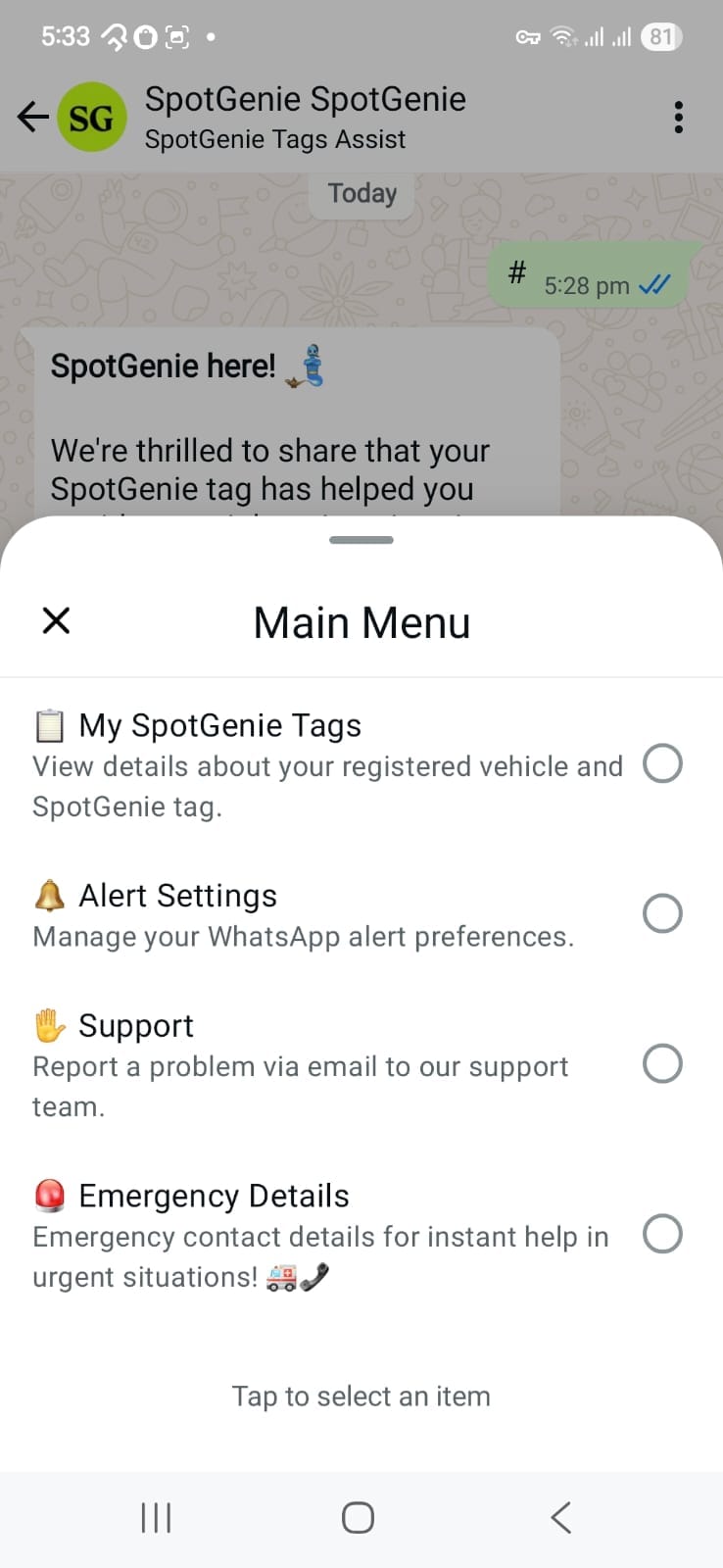
Here’s a quick breakdown of what each menu option does:
1. 📋 My SpotGenie Tags
"View details about your registered vehicle and SpotGenie tag."
This lets you view all vehicles linked to your account and manage them. Useful if you own multiple vehicles.
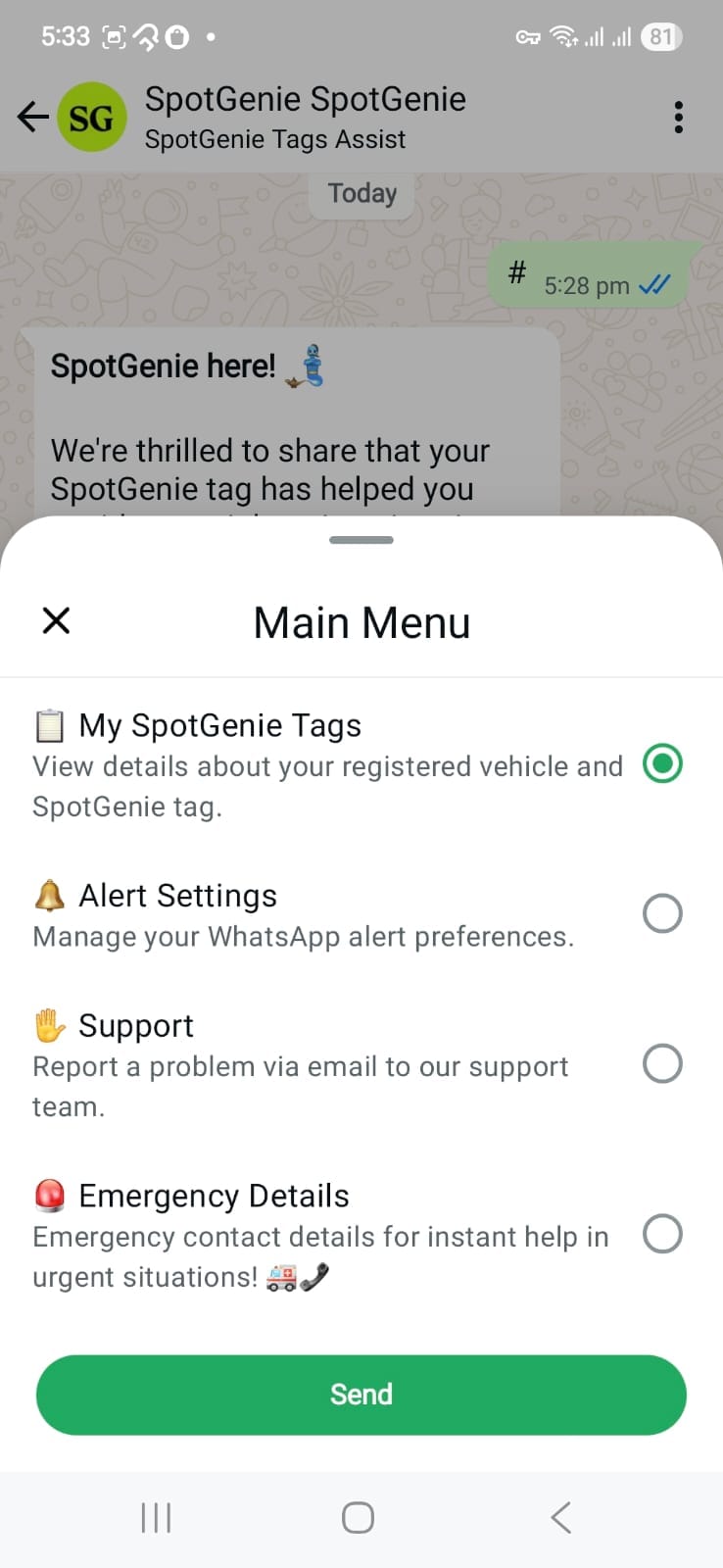
2. 🔔 Alert Settings
"Manage your WhatsApp alert preferences."
Toggle alert settings on or off per vehicle tag. If you’re in a silent zone or want minimal disturbance, this is the control panel for you.
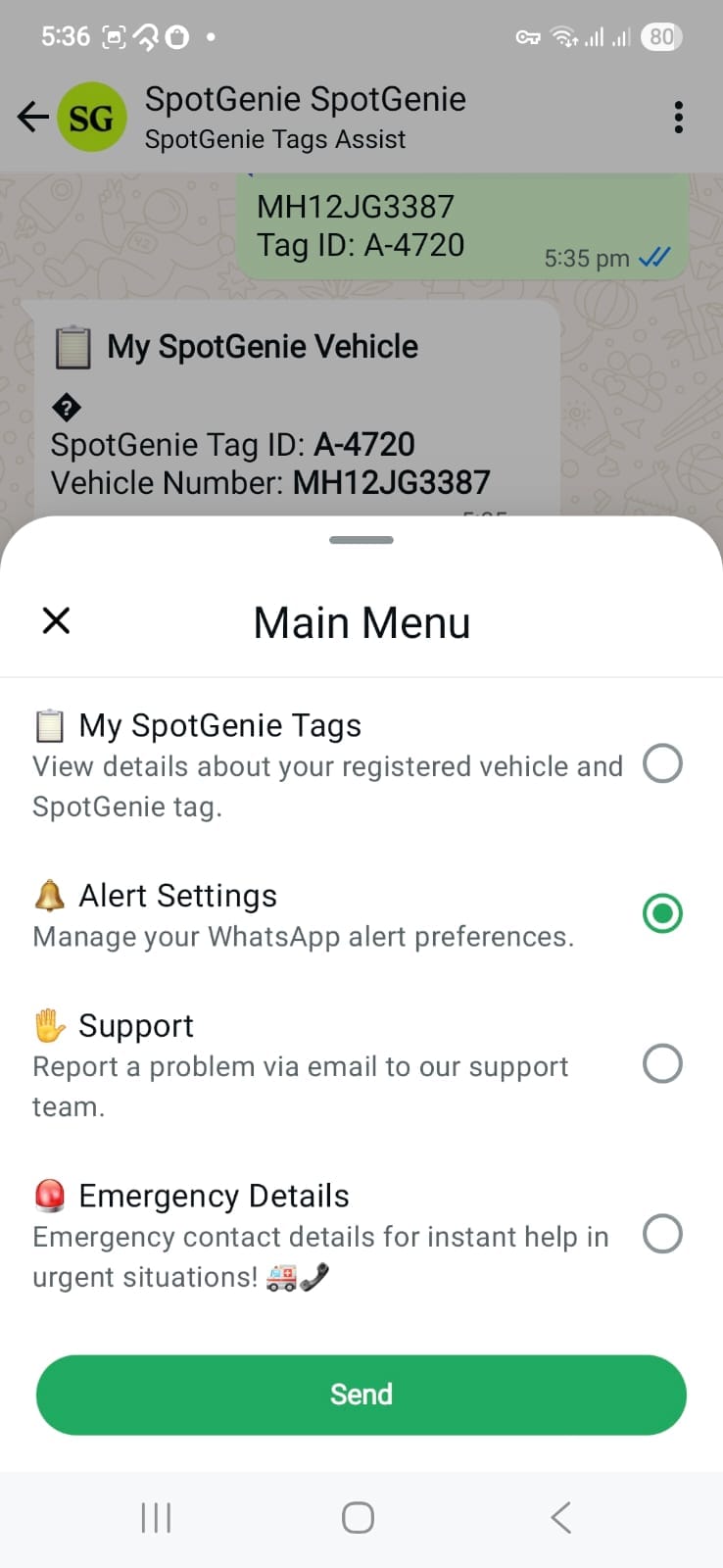
3. ✋ Support
"Report a problem to our support team."
If anything goes wrong, this allows you to submit your issue directly with supporting details and attachments.
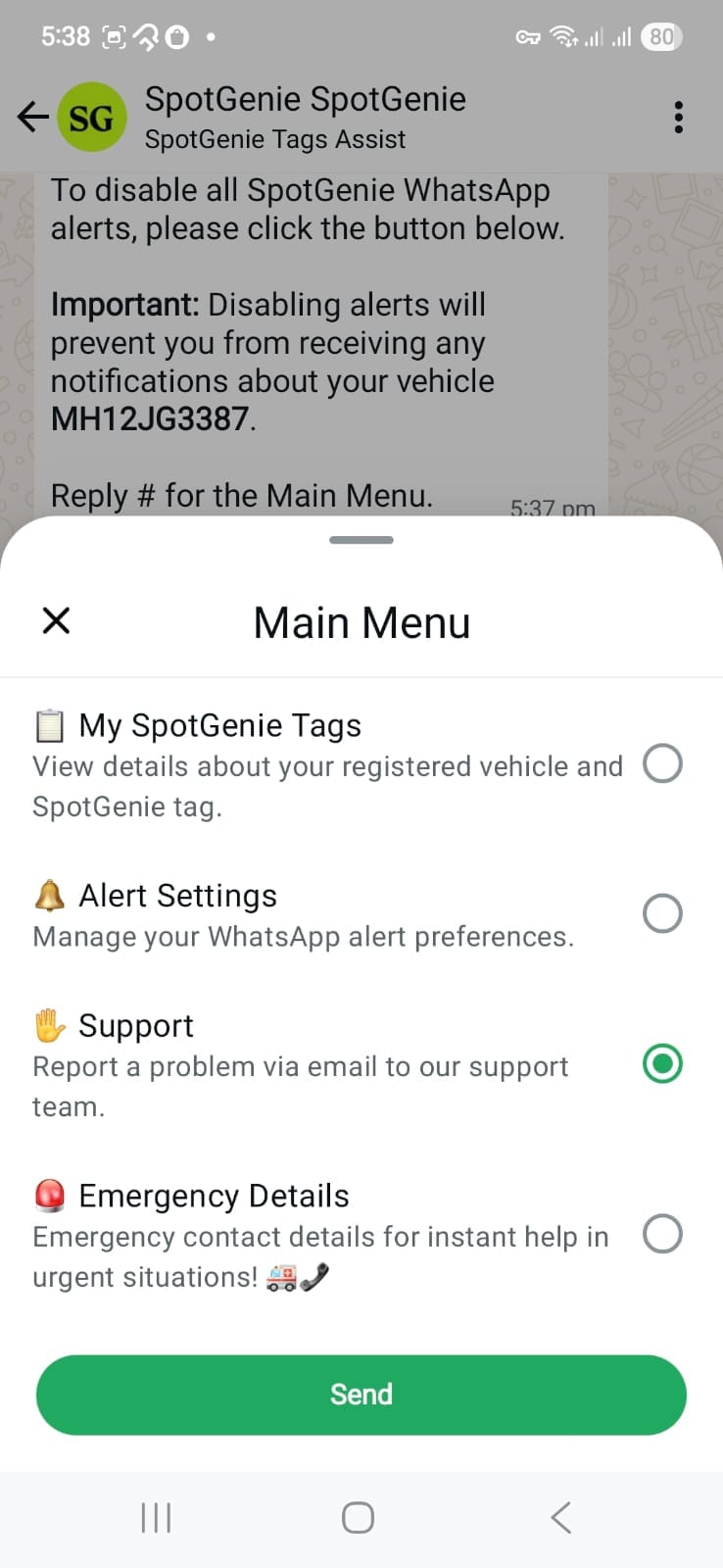
4. 🚨 Emergency Details
"Emergency contact details for instant help in urgent situations! 🚑📞"
Use this to add or manage contacts who will be notified during serious emergencies involving your vehicle.
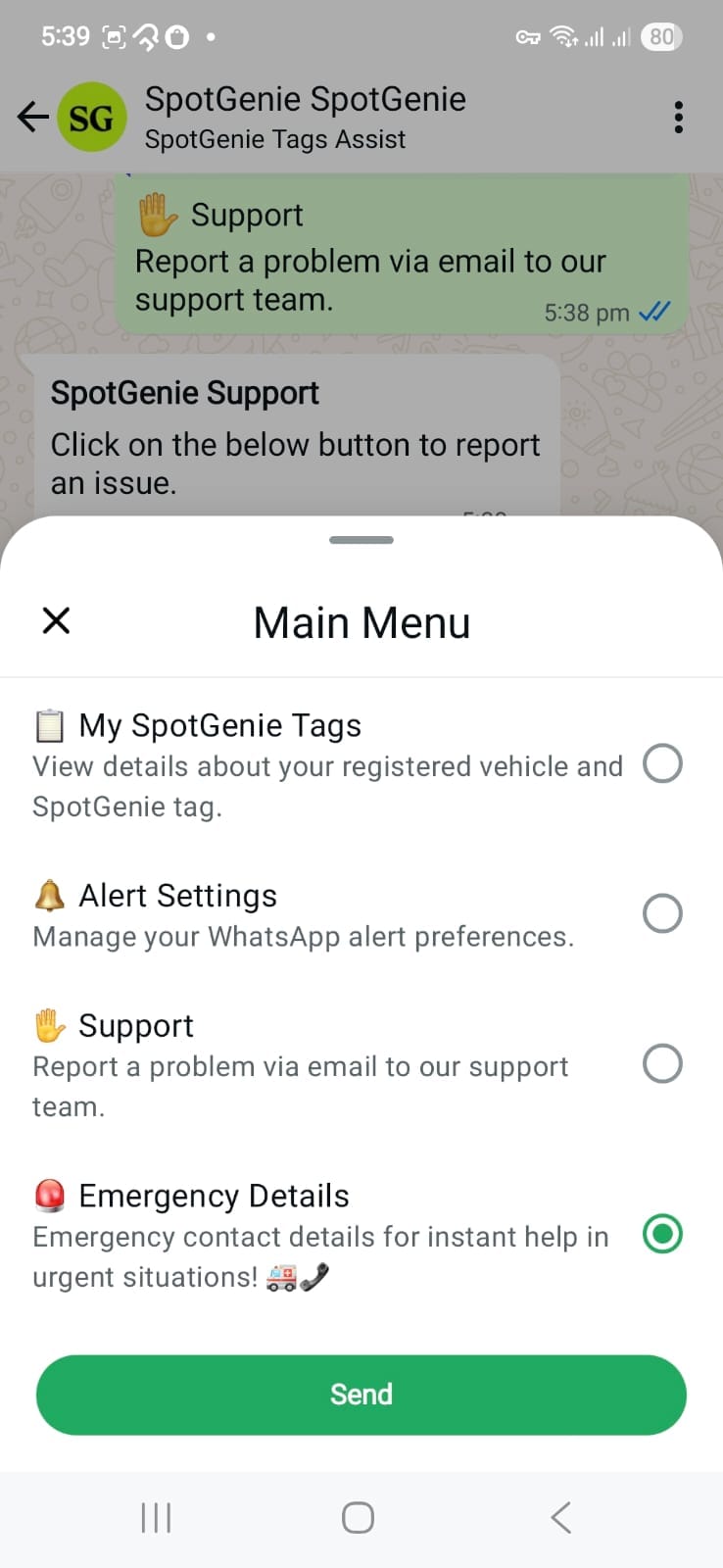
🌟 Your Dashboard, Your Control
The SpotGenie Main Menu makes it easy to stay in control of your vehicle, alerts, emergency contacts, and more — all from a familiar WhatsApp chat. No app installation. No new account needed. Just smart, secure access wherever you go.
Next in Blog 4: Exploring "My SpotGenie Tags" – View and Update Vehicle Details
In case you missed the previous posted Blog 2: How to Get Started with SpotGenie
Ready to take control? Just type main menu in your WhatsApp chat with SpotGenie and explore your dashboard.
Follow us on:
🅾 Instagram |
ⓕ Facebook |
𝕏 X |
▶️ YouTube |
🟢 WhatsApp
🧞♂️ SpotGenie Guide Series – Your Next Read
- Blog 1 – What Is SpotGenie and Why It Matters
- Blog 2 – How to Get Started with SpotGenie: Step-by-Step WhatsApp Setup
- Blog 4 – Exploring “My SpotGenie Tags” – View & Update Vehicle Details
- SpotGenie Emergency Contact – Help That Reaches Beyond the Driver
- Get SpotGenie – India's Smart QR Sticker for Safer Vehicle Communication
This is Blog 3 of 9 in the SpotGenie Guide series. Follow along to unlock control over alerts, support, and emergency tools — all inside WhatsApp.



