SpotGenie Guide Blog - 4: Exploring 'My SpotGenie Tags'
Learn how to use the “My SpotGenie Tags” feature to manage your registered vehicles and tag details. Simple steps, right from WhatsApp.
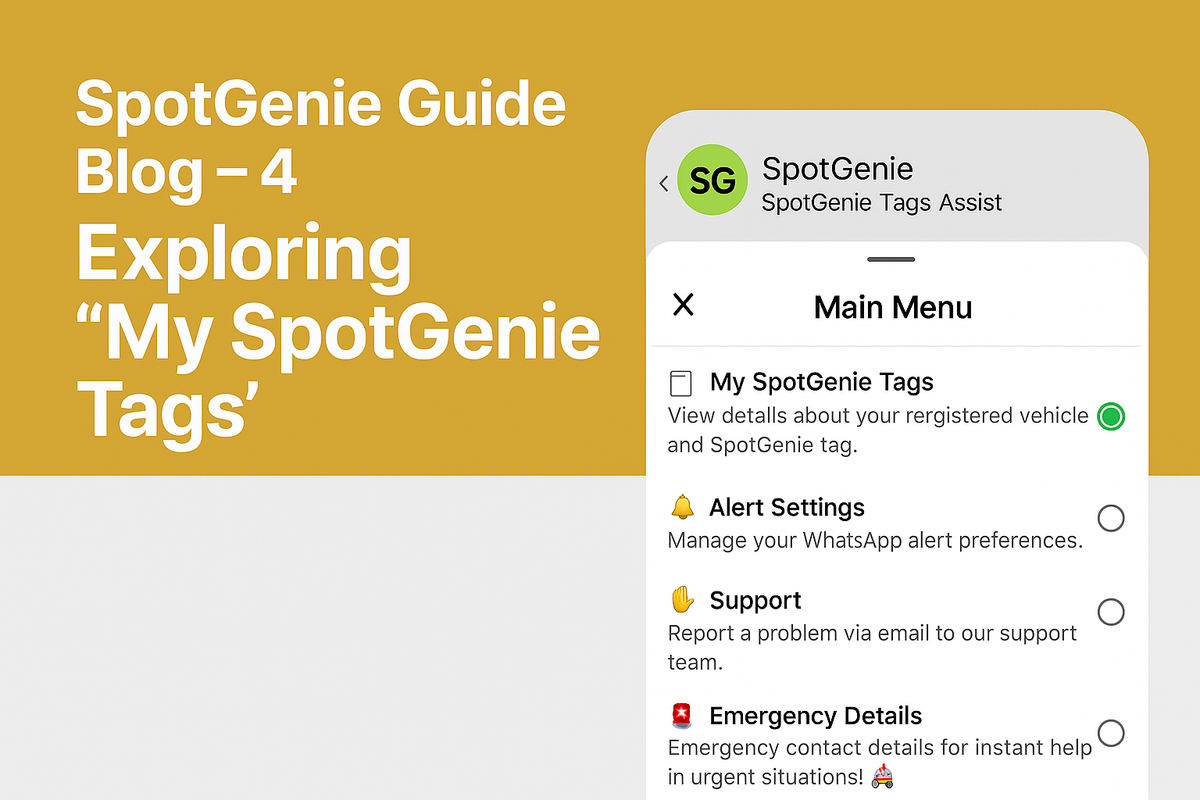
Learn how to manage and update your registered vehicles in SpotGenie through the 'My SpotGenie Tags' menu. Visual guide included.
Exploring 'My SpotGenie Tags' – View and Update Vehicle Details
Welcome to Blog 4 of our SpotGenie series! In this post, we dive into the "My SpotGenie Tags" feature — your personal vault of registered vehicles. Whether you’ve added one or multiple cars, this menu helps you manage each tag with ease.
🔹 Accessing 'My SpotGenie Tags'
Start by opening the SpotGenie main menu using WhatsApp (as discussed in Blog 3). Then, tap the option labeled:
📋 My SpotGenie Tags "View details about your registered vehicle and SpotGenie tag."
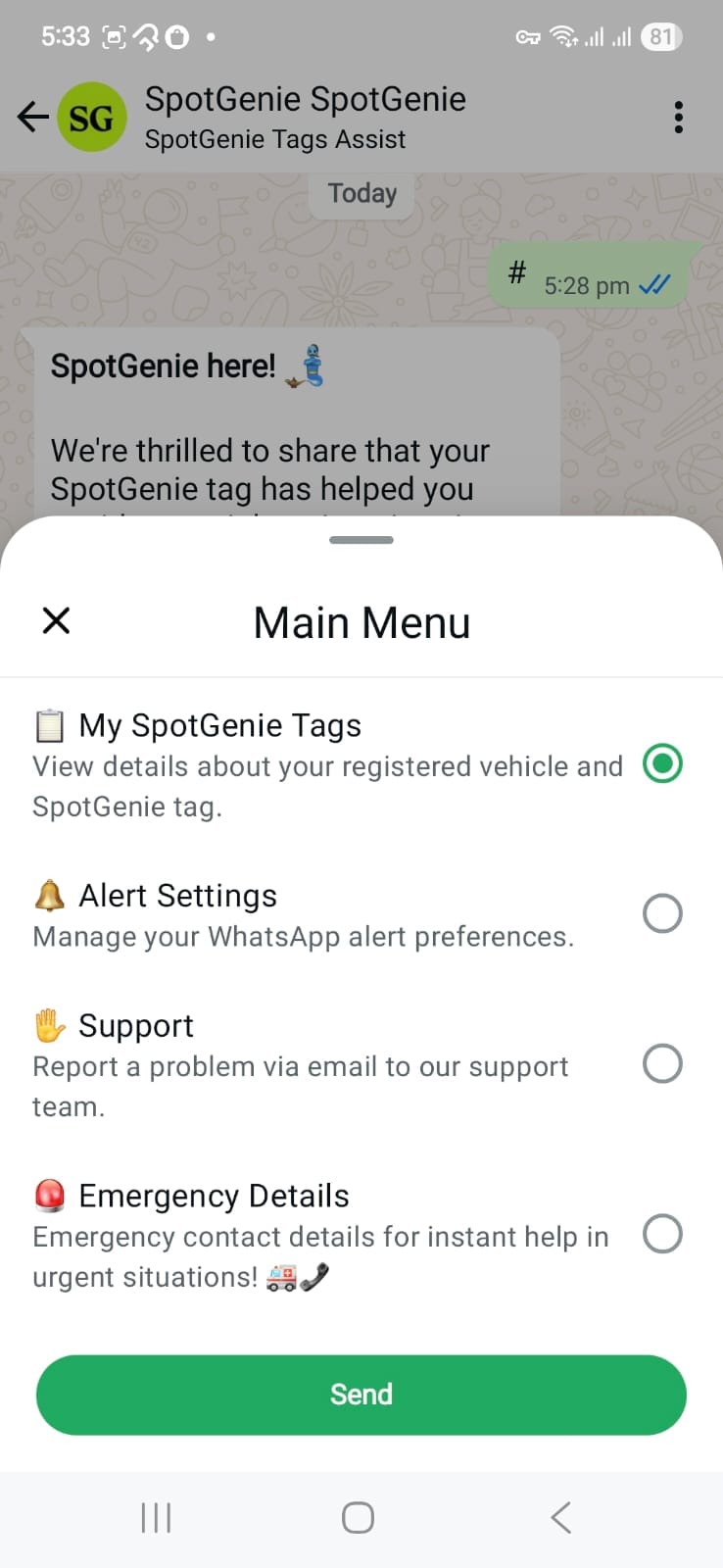
🔹 Viewing Registered Tag Details
Upon selection, SpotGenie replies with a summary of your tag(s). This includes:
- 🚗 Vehicle registration number
- 📅 Tag Registration details
- ✅ Tag status
- 🔔 Alert Preferences status
- 🔢 Tag scan count
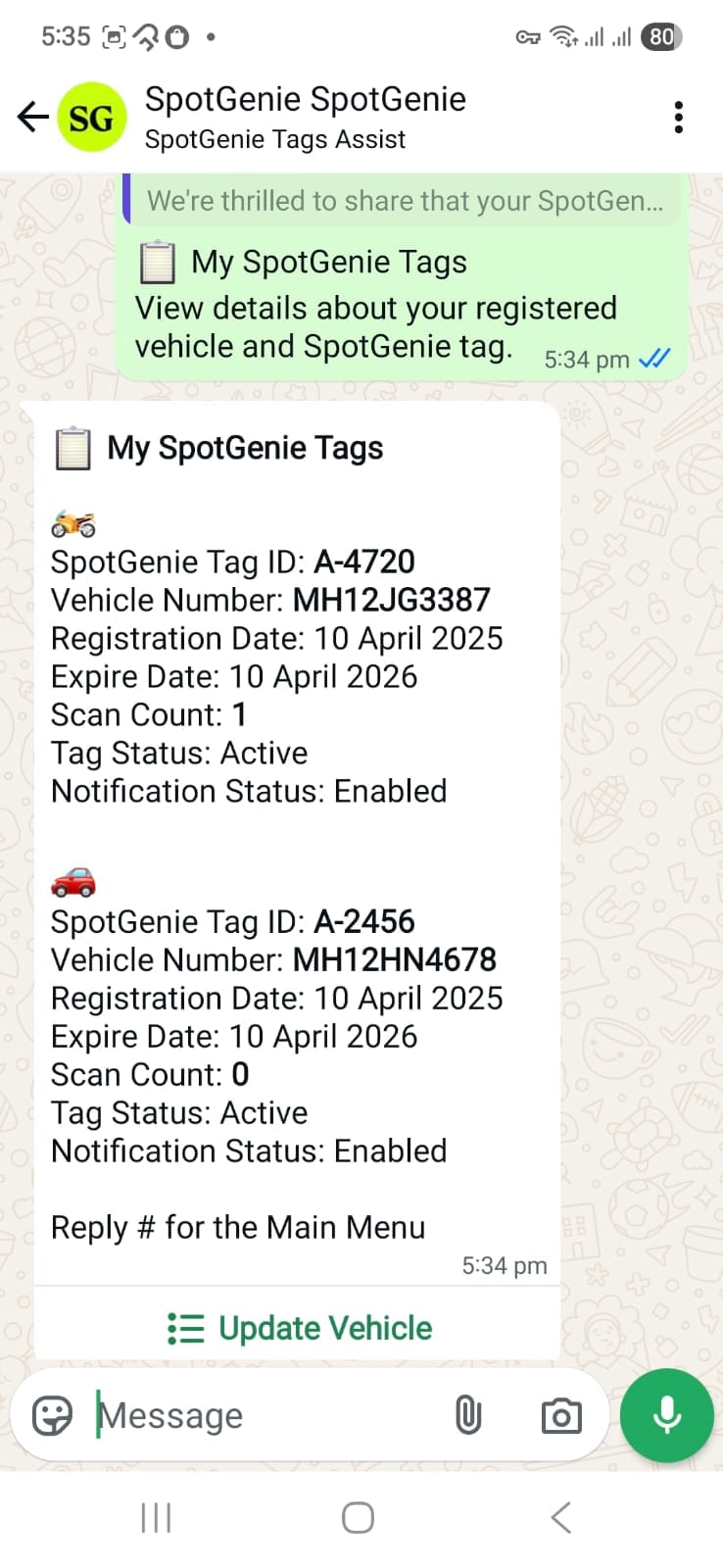
If you have more than one vehicle registered, SpotGenie will prompt you to select a vehicle to view or manage.
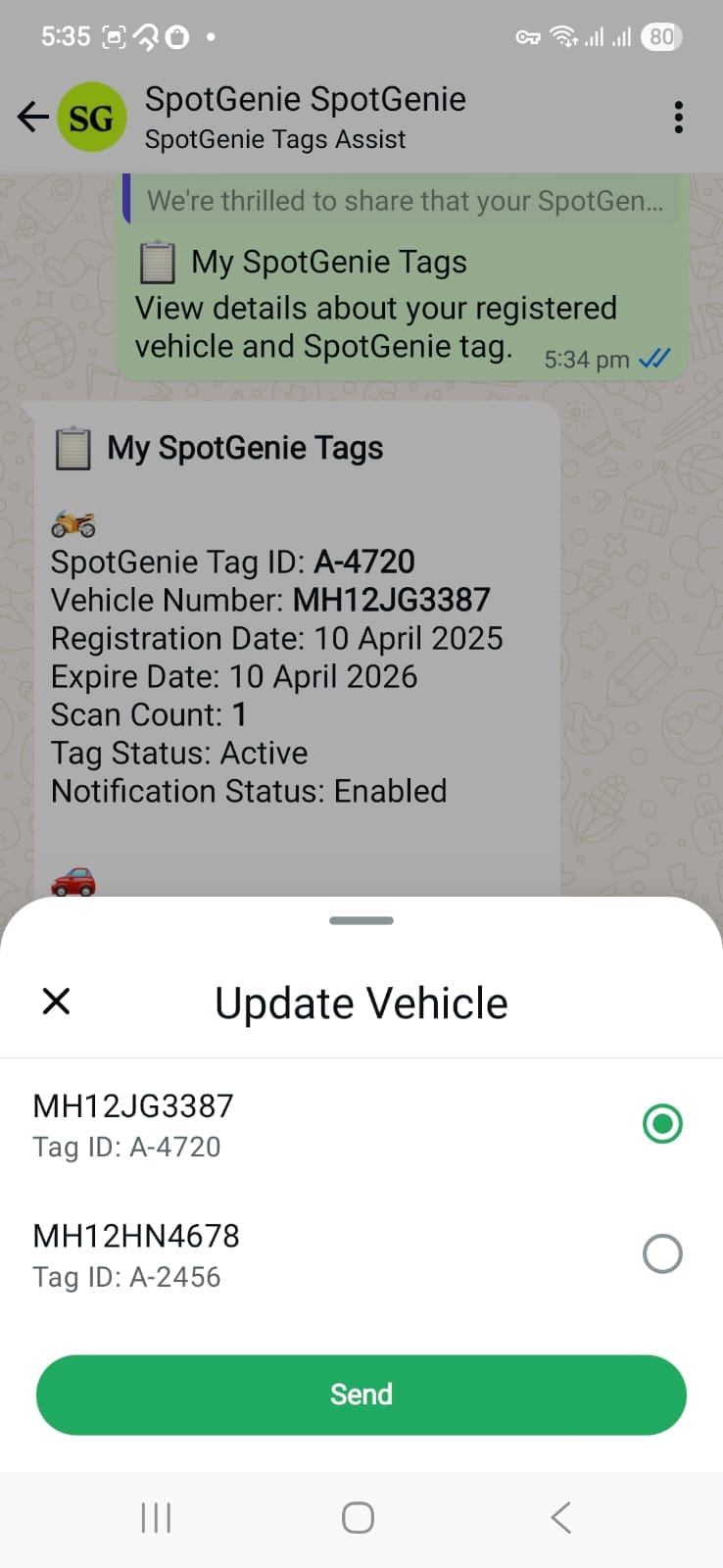
🔹 Updating Vehicle Information
Once you've selected a vehicle, you'll be offered an option to update vehicle details. This is useful when:
- Vehicle number changes (re-registration)
- You made an entry mistake during setup
- You’ve transferred the tag to a different vehicle
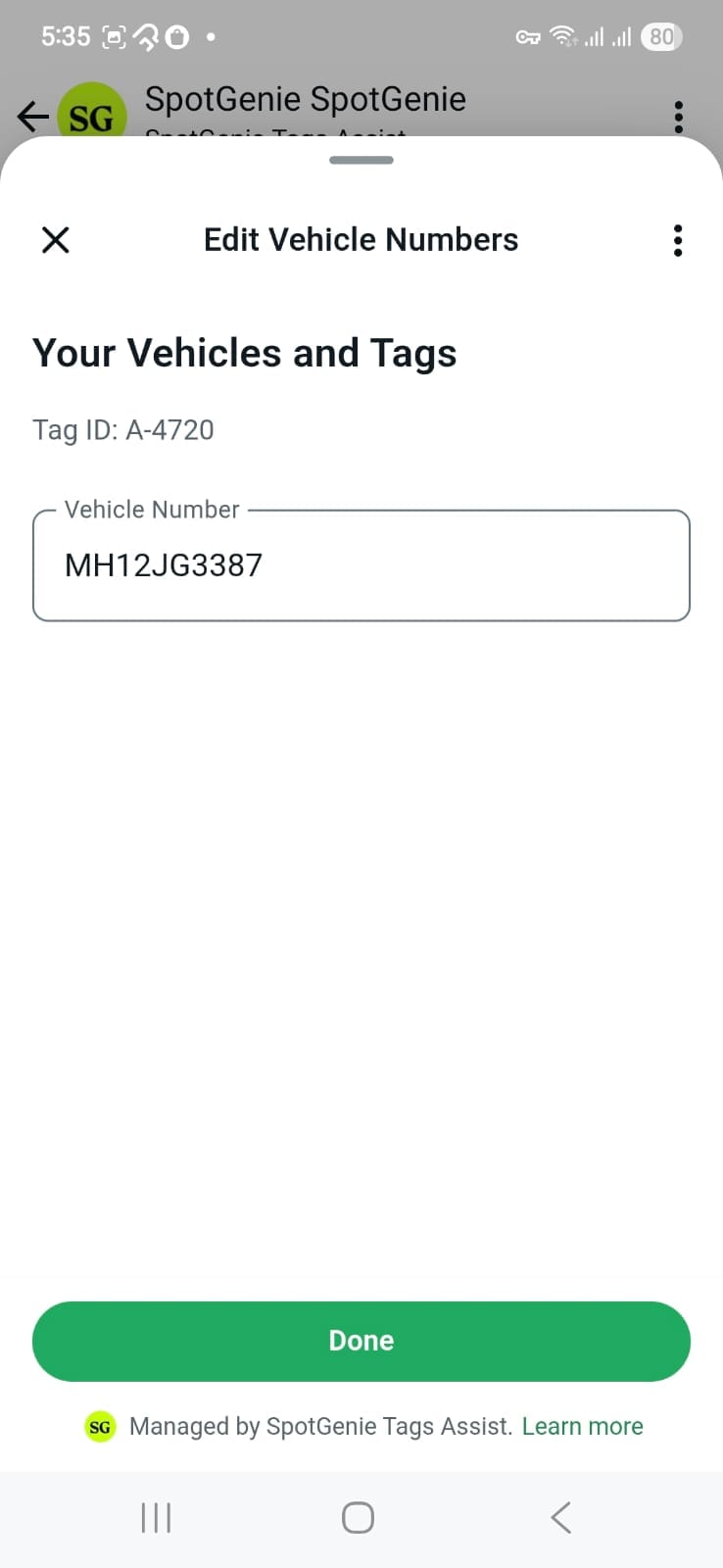
Simply update registration number. SpotGenie will confirm the update and link the tag accordingly.
🚗 Pro Tip
Always make sure your registration number is entered correctly. A small typo could cause miscommunication in emergencies or when someone tries to report your vehicle status.
🚀 You’re in Control
With the 'My SpotGenie Tags' feature, you have complete control over your vehicle-tag mapping. Whether you own one car or manage a fleet, SpotGenie simplifies tracking and updates — all inside WhatsApp.
Up next in Blog 5: Setting Alert Preferences in SpotGenie – Customizing Notifications
In case you missed the previous posted Blog 3: Navigating the SpotGenie Main Menu
Still haven't explored your tags yet? Type Main menu or Hi in your WhatsApp chat with SpotGenie and get started now.
Follow us on:
🅾 Instagram |
ⓕ Facebook |
𝕏 X |
▶️ YouTube |
🟢 WhatsApp
🧞 SpotGenie Guide Series – Your Next Steps
- Blog 3 – Navigating the SpotGenie Main Menu on WhatsApp
- Blog 5 – Setting Alert Preferences in SpotGenie
- How SpotGenie Helps Prevent Towing Disasters – Real-World Scenarios
- SpotGenie Emergency Contact – Reaching Out When the Driver Can’t
- Get SpotGenie – India’s Smart QR Sticker for Safer Car Communication
This is Blog 4 of 9 in the SpotGenie Guide series. Continue learning how to fully control your tags, alerts, and vehicle data inside WhatsApp.



