SpotGenie Guide Blog - 6: Reporting a Problem with SpotGenie Support
Facing an issue with your SpotGenie tag or vehicle data? Learn how to file a support ticket through WhatsApp — fast, simple, and no call centers.

Having trouble with your SpotGenie tag or vehicle details? Learn how to report a problem directly through WhatsApp with attachments.
Reporting a Problem with SpotGenie Support – File an Issue Easily
Welcome to Blog 6 of our SpotGenie series. Even with the best technology, occasional issues can arise. Whether it’s a sticker query, registration glitch, or you need help updating data, SpotGenie makes it simple to report problems — directly through WhatsApp.
🔹 Accessing the Support Option
To report an issue, open the SpotGenie WhatsApp chat and enter main menu. Then, select:
✋ Support "Report a problem via email to our support team."
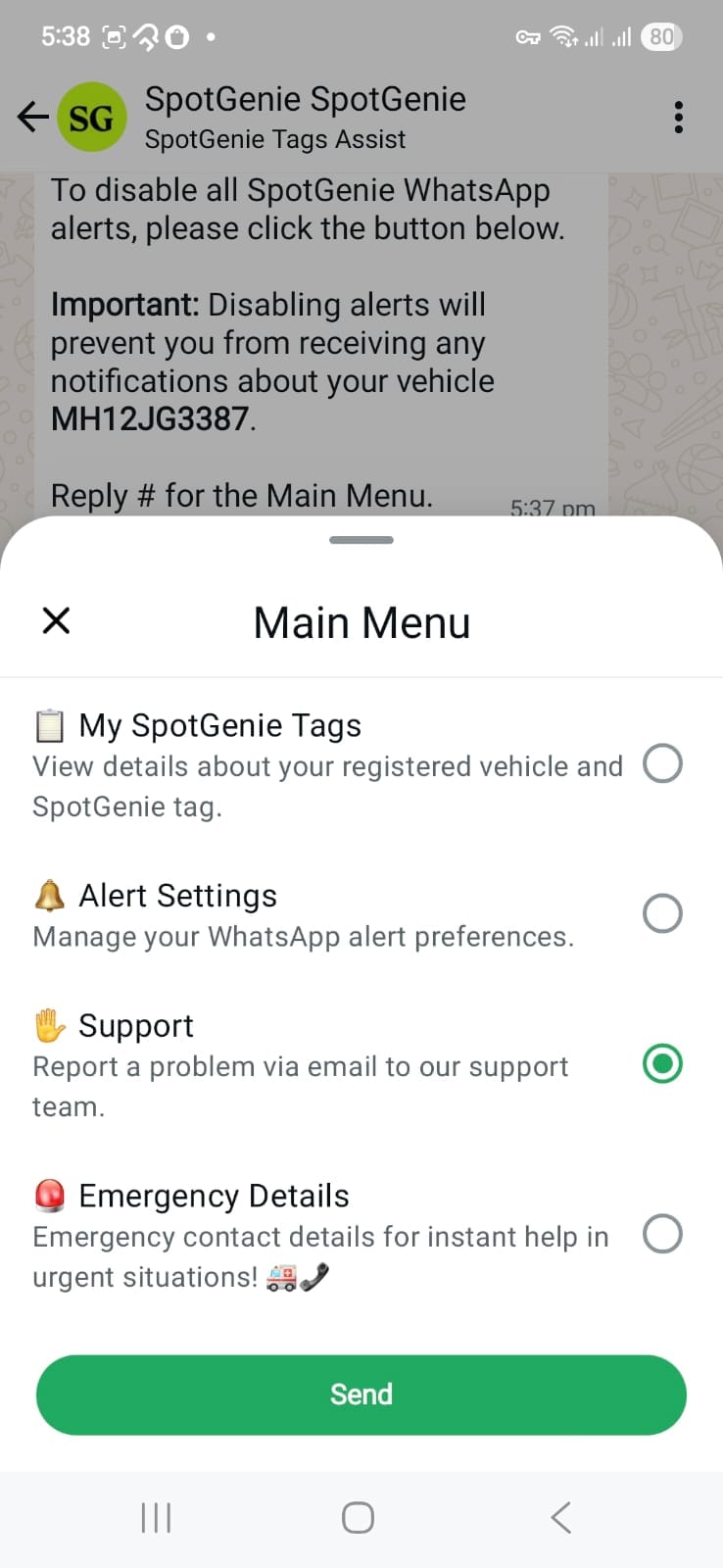
🔹 Submitting a Support Ticket
Once inside the support workflow, SpotGenie will ask you for three details:
- Title: A short summary of your issue
- Description: Detailed explanation of the problem
- Attachment: Optional image or file related to your issue (e.g. a faulty QR tag photo)
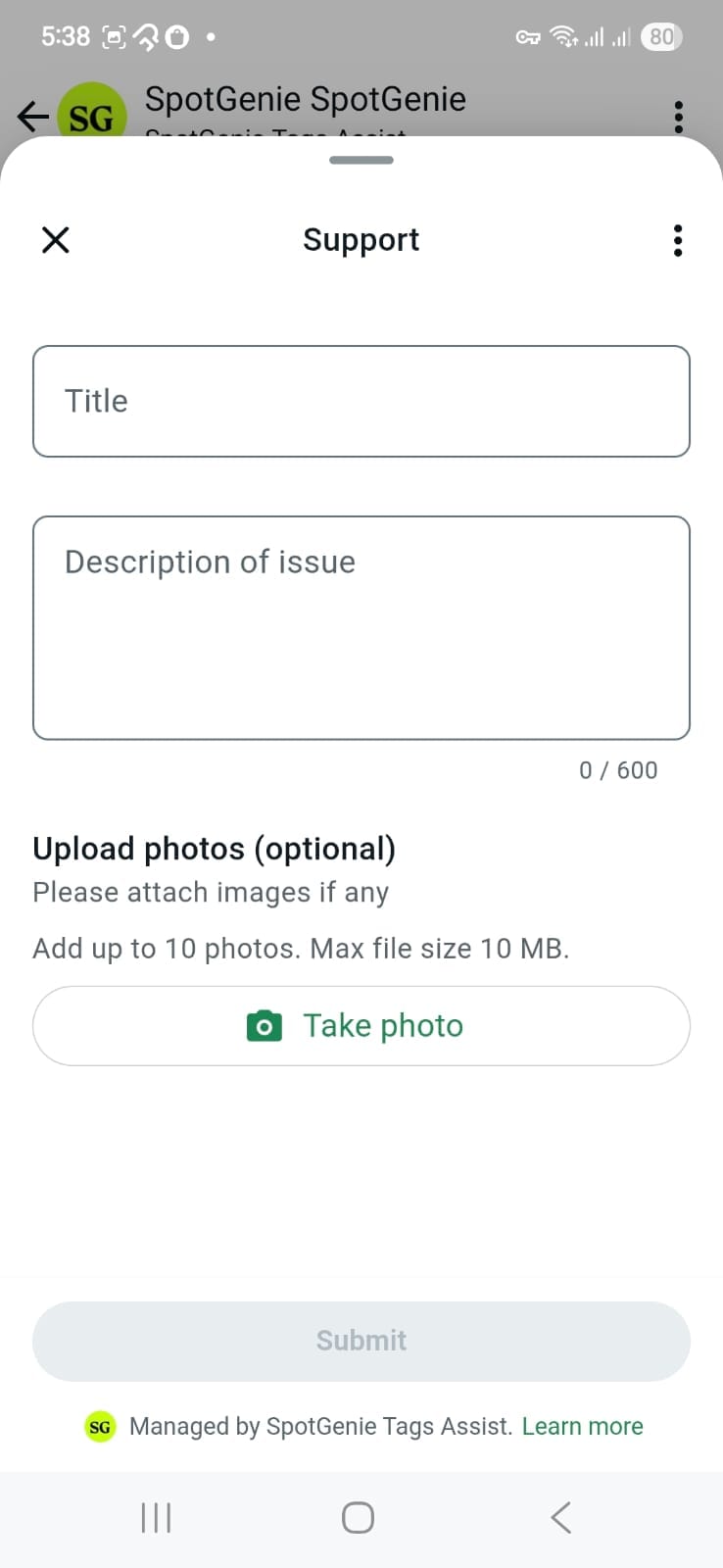
🔹 What Happens Next?
After submitting, your request is sent to SpotGenie’s support team. They review each case individually and reach out if follow-up is needed in 24 hours. Typically, responses are prompt and helpful, ensuring minimal disruption to your use of the tag.
🚀 Pro Tip
Be as detailed as possible in your description. This helps the team resolve the issue efficiently. Including a screenshot or photo can further speed up the process.
📢 Stay Supported
SpotGenie believes in accessible, no-hassle support. No call centers. No forms. Just WhatsApp and you're done.
Next in Blog 7: Managing Emergency Contact Information – Help When It’s Needed Most
In case you missed the previous posted Blog 5: Setting Alert Preferences in SpotGenie
To report an issue now, send main menu and tap Support in your SpotGenie WhatsApp chat. Peace of mind is just a message away.
Follow us on:
🅾 Instagram |
ⓕ Facebook |
𝕏 X |
▶️ YouTube |
🟢 WhatsApp
🧞 SpotGenie Guide Series – Continue Your Journey
- Blog 5 – Setting Alert Preferences in SpotGenie
- Blog 7 – Managing Emergency Contact Information in SpotGenie
- SpotGenie Emergency Contact – When the Driver Can’t Respond
- How SpotGenie Helps Prevent Towing Disasters – Real Use Cases
- Get SpotGenie – India's Smart QR Sticker for Smarter Car Communication
This is Blog 6 of 9 in the SpotGenie Guide series. Support is just a WhatsApp message away — quick, easy, and human.



